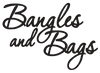How to Use the Bangles & Bags Ambassador Dashboard
Ambassador Dashboard How To
So now your a Bangles And Bags Ambassador and need to know how to use the Ambassador Affiliate Dashboard. Well you came to the right place!
First let's make sure you know how to get access to the Ambassador Dashboard, so you can manage ALL the amazing stuff, and START MAKING THAT MONEY!!
To login to the dashboard, just click this link and be sure to save it in your favorites:
https://banglesandbags.goaffpro.com/login
Just log in using your username and password and let's get started.

First things First
If you see this message when you first log in.. The very first thing you need to do, is VERIFY YOUR EMAIL. If you fail to verify your account, we WILL NOT be able to Pay You!

The Home Tab
So the Home Tab is your basic summary of all the awesome stuff you need to get you going. It will be your starting point.
Your Referral Link
Here you will find the MOST IMPORTANT THING YOU NEED!!
YOUR REFERRAL LINK!!

Without this link.. You don't get credit for the sales you send to our site.. This link takes your friends, followers, and customers to our homepage. But it also includes a special "Cookie" that stores in their browser for 7 days to give you credit for anything they purchase on our site.
Your Discount Code
Right near the Referral link you will find your own unique Coupon Code that you can provide to YOUR customers.. This code gives them 10% OFF their purchase. You can use this code to help you promote people to click your link since your giving them a special "Discount" off their purchase.
Feel Free to change the code if you wish as it defaults to your name.


The Sales Summary Section
Under the referral link and coupon codes is your "Summary". This summary shows how many referral you have sent that used your code, how many orders were placed and the conversion rate..
Your conversion rate is a percentage that shows what percentage of referals actually "converted" into a sale. This is helpful to see if you need to make any changes to who you send the link to or maybe even if the page you sent them to was what they were looking for... MORE ON THAT HERE
The summary also shows your total sales and commission earnings you have coming your way.

The Main Tab Menu
Now that we have the Bare Basics down to get you started earning those big bucks, lets start to dig into all the other great tools and options that are in your dashboard.
Most of these other menus are here to HELP you generate more Ambassador Sales.. This means they will help you make even more money.. So even though we know this might be a bit boring, don't stop now.
Keep going!

And that gives you the basics to get started. I encourage you to continue your training so we can find out ways to make more money using tools we have created for you. We also go over how to change your payment method so that you can get paid via PayPal instead of Gift Cards.